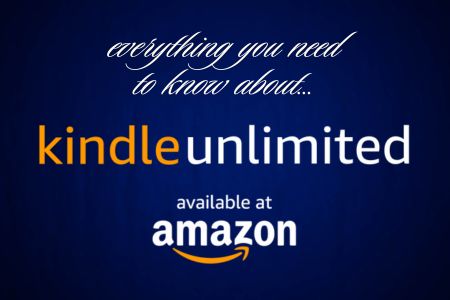
"Is Kindle Unlimited really worth it?" I see this question pop up in every book group I'm in, at least once a week. And honestly, it's a totally valid question! Even though Kindle Unlimited (KU) has been around since, get this, July 2014, there's still so much confusion surrounding it. I remember when I first signed up – I downloaded the Kindle app, clicked "subscribe," and thought, "Unlimited books! Awesome!" I didn't even glance at the terms and conditions (don't judge, we've all been there, right?).
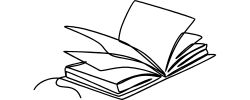
Then reality hit. I quickly discovered that "unlimited" didn't mean what I thought it did. And I started seeing all those same questions I had, popping up everywhere: "Do I own these books?" "Why can't I find the new J.R. Ward book?" "Wait, there's a limit?"
Back then, believe it or not, the limit was only ten books. Ten! I was constantly juggling my borrows, trying to figure out which books I really wanted to read. Thankfully, it's up to twenty now, which is a huge improvement, but still...it's not exactly "unlimited," is it? I’d really like it to be thirty since we share our KU account.
For all the new readers and to clear up any confusion, I've decided to do a deep dive into Kindle Unlimited, and I mean deep. I'm going to cover everything you need to know: the basics, the nitty-gritty details, how it works for authors, how it compares to other options like Kobo Plus, and, most importantly, whether it's actually worth the money. I'm going to share my own experiences, my mistakes (so you don't have to make them!), and my tips for making the most of your subscription. Think of this as your ultimate guide to KU, from someone who's been there, done that, and returned the books (literally!).
So, grab your favorite reading beverage (my current beverage of choice is an iced matcha latte), get comfy, and let's unravel the mysteries of Kindle Unlimited together. And hey, if you're already a KU pro, stick around – you might just learn something new, or at least have a good laugh at my early blunders.
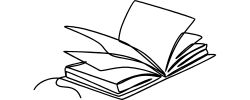
What IS Kindle Unlimited, Anyway? (Demystifying KU)
Okay, let's tackle the big question first: What is Kindle Unlimited, actually? Think of it like Netflix or Spotify, but for books (and some audiobooks and magazines, too!). You pay a monthly fee, and in return, you get access to a huge library of content. You're not buying the books, you're borrowing them. This is a crucial distinction, and it's one that tripped me up when I first started.
Now, about that "unlimited" part... it's a bit of a marketing misnomer, to be honest. While the selection of books is vast (over four million ebooks, plus thousands of audiobooks and magazines), you can only have 20 books borrowed at a time. I remember hitting that limit for the first time and feeling a little cheated. It felt like Amazon had pulled a fast one on me! But, in reality, it's like having a library card with a 20-book checkout limit. You can return books at any time and borrow new ones, so you're not limited in the total number you can read in a month, just in how many you can have "checked out" at once.
And, just like with a library book, if you cancel your subscription, or if a book gets pulled from the KU program (which happens!), you lose access to it. Poof! Gone. This is not a way to build a permanent ebook library. And it’s not really permanent even when you buy the book and you think you “own” it, but that’s another explanation (a very long one) for another article on another day.
So, how much does this "borrowing" privilege cost? As of today, in March 2025, it's $11.99 per month in the US. But – and this is important – prices can change, and they vary by country. Amazon also runs promotions pretty frequently, like free trials or discounted months. Always check the Amazon website for the most up-to-date pricing in your region. Here's a quick rundown of some current prices (but again, double-check!):
- United States: $11.99 USD
- United Kingdom: £9.49 GBP
- Canada: $11.99 CAD
- Australia: $13.99 AUD
- India: ₹169 INR
- Japan: ¥980 JPY
- Brazil: R$19.90 BRL
- Mexico: $129 MXN
- Germany: €9.99 EUR
- France: €9.99 EUR
- Italy: €9.99 EUR
- Spain: €9.99 EUR
- Netherlands: €9.99 EUR
- Belgium: €9.99 EUR
- Ireland: €9.99 EUR
- Sweden: 89 SEK
- Poland: 32.99 PLN
As for where you can read these borrowed books, you've got options:
- Kindle e-reader devices: (Well, duh!)
- Smartphones: (iPhones and Androids) using the free Kindle app
- Tablets: (iPads, Android tablets, and Amazon Fire tablets) using the free Kindle app
- Computers: (PCs and Macs) using the Kindle app or the Kindle Cloud Reader
You're not locked into a single device, either. Amazon's system syncs your progress across all your registered devices, which is super convenient. I'll often start a book on my iPad and then pick up where I left off on my phone while waiting in line at the grocery store. (Hey, every minute counts when you're a bookworm!)
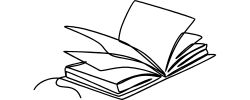
The Great Device Debate: Kindle vs. App (Personal Experience & Practical Advice)
This brings me to a question I see all the time in online book groups: "Is it better to read on a Kindle e-reader or just use the Kindle app on my phone/tablet?" And you know what? It's a really good question, and one I've wrestled with myself.
When I first dipped my toes into the digital reading world, I was all about the app. I mean, I always had my phone with me, so it was the ultimate in convenience, right? Wrong. So, so wrong. I quickly discovered the dark side of app reading: distractions. Notifications popping up, the siren call of social media, the endless temptation to "just quickly check" something... it was a constant battle to stay focused on the book. And my eyes? They were not happy. After a few hours of reading on my phone, I'd have a headache and feel completely drained. It just wasn't the immersive reading experience I craved.
Then, I finally took the plunge and bought a Kindle e-reader. I started with an old Kindle K3 Keyboard (gosh, that was a long time ago!), and let me tell you, it was a game-changer. The difference between reading on an e-ink screen and reading on a phone or tablet screen is like night and day. Seriously. The e-ink actually looks like paper. There's no glare, even in direct sunlight, and my eyes felt so much better. Plus, and this is huge, there are no distractions. It's just you and the book. Pure reading bliss.
I've upgraded my Kindle a few times since then, but even the basic Kindle model is a fantastic option, especially if you're on a budget. If you can swing it, the Paperwhite is even better, with a sharper display and waterproofing (perfect for bath-time reading – don't judge!).
But, and this is important, you are not limited to just using a Kindle. You can use:
- Any Kindle e-reader device
- The Kindle app on your phone or tablet (iOS or Android)
- Your computer through the Kindle Cloud Reader
- Amazon Fire tablets
I personally use a combination of devices. But because I read so much for work, my iPad mini with the iOS version of the Kindle app is my primary reading device these days, but I keep the Kindle app on my phone for those unexpected waiting room moments or when I'm stuck in a long line. It syncs between all your registered devices and you can have as many devices as you like, though there’s a limit of only being able to download any single book to a maximum of six devices. I didn’t know about this limit until recently and it’s not because I hit the limit. It’s because I was talking to a friend who said she could only have three devices going at any time, which confused me since between hubby and I, we have about eleven devices registered.
So, my advice? If you're serious about digital reading, and especially if you're finding the phone app experience frustrating, invest in a Kindle e-reader. It's worth every penny. Your eyes will thank you, and you'll rediscover the joy of getting completely lost in a book.
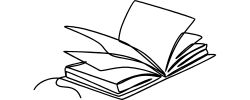
The KU Catalog: A Treasure Trove (But Not Every Treasure)
Okay, so you've got your device sorted, you're subscribed, and you're ready to dive into the "unlimited" world of Kindle Unlimited. But what can you actually read? This is where things get interesting, and where some readers get a little disappointed.
When I first signed up, I had this grand vision of accessing every book ever written. I quickly learned that's... not quite how it works. Think of the KU catalog as a massive, sprawling bookstore, but instead of being filled with the latest bestsellers from major publishers, it's packed with books from independent authors, small presses, and Amazon's own publishing imprints.
That's not to say you won't find any familiar names, but the vast majority of books in KU are by authors you probably haven't heard of before. And that's actually one of the best things about the service, in my opinion. It's a fantastic way to discover new voices and explore genres you might not normally try.
But, and this is a big but, if you're primarily looking for the latest releases from big-name authors like Stephen King, Nora Roberts, Colleen Hoover (some of her book are in KU), or James Patterson, you're probably going to be disappointed. Those books are rarely in KU.
So, what will you find? Here's a general breakdown:
- Romance, Romance, and More Romance: Seriously, romance dominates the KU catalog. We're talking contemporary romance, paranormal romance, historical romance, fantasy romance, sci-fi romance, even... monster romance (yes, it's a thing!). If you're a romance reader, you'll be in heaven.
- Fantasy and Science Fiction: Plenty of options here, from epic fantasy sagas to gritty sci-fi adventures. Again, mostly from indie authors, but there are some real gems to be found.
- Mystery and Thrillers: A decent selection, though not as extensive as romance or fantasy.
- Self-Help and Personal Development: Lots of books on productivity, mindfulness, relationships, and other self-improvement topics.
- Business and Finance: A smaller selection, but still some useful resources.
- Children's Books: A surprisingly good selection of books for younger readers.
- Nonfiction: A mix of topics, but not as comprehensive as a traditional bookstore.
- Magazines: This was a surprise to me! Your KU sub includes access to a selection of popular magazines, which is a nice bonus.
The key takeaway here is that KU is amazing for discovery. It's like having a library card that gives you access to a huge collection of indie and small-press books. But it's not a replacement for buying new releases from major publishers. It's a supplement, not a substitute. I use it to explore new authors and genres, and then I'll often buy books outright from authors I discover and love on KU.
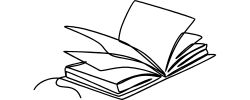
The Author's Side: Page Reads, Exclusivity, and Why It Matters to You
Now, here's something that completely changed how I think about Kindle Unlimited: understanding how authors get paid. It's not what you might expect, and it actually explains a lot about the kinds of books you find in KU.
When you "borrow" a book on KU, the author doesn't get paid a flat fee. Instead, they get paid based on the number of pages you read. Yes, you read that right: pages read. It's called KENPC (Kindle Edition Normalized Page Count), and it's a whole system Amazon has developed to standardize page counts across different devices and font sizes.
This seemingly small detail has huge implications. It's why you see so many long series in KU, especially in romance. The more pages you read, the more the author earns. It also explains why you'll find so many independent authors in KU. For many of them, the page-read payment system is more profitable than traditional book sales, especially for those who write in genres that lend themselves to long series.
But there's a catch, and it's a big one: exclusivity. To be in Kindle Unlimited, authors have to agree to make their ebooks exclusive to Amazon. They can't sell them anywhere else. This is a major decision for authors, and it's why you might see a book in KU one month and gone the next. They might be experimenting with different distribution strategies, or their 90-day exclusivity period might have ended.
So, how does this affect you, the reader? Well, it means a few things:
- You're directly supporting authors by reading their books in KU. The more pages you read, the more they earn. So, if you're enjoying a book, read it all the way through! Don't skip chapters or jump around – those skipped pages don't count towards the author's earnings.
- You might see books come and go from KU. This can be frustrating, especially if you're in the middle of a series. It's a good reminder that KU is a borrowing service, not a permanent library.
- It explains the prevalence of certain genres. The page-read system incentivizes authors to write long books and series, which is why romance, fantasy, and other genre fiction are so well-represented in KU. That said, there are also a lot of short reads in KU. The “under 2-hour” category is a big one, and I’ve found some of my favorite short novella authors on KU. Perfect for a quick read when I only have an hour or two, and it still leaves me feeling satisfied and accomplished.
I've become a much more conscious KU reader since learning about this system. I make sure to read borrowed books all the way through if I'm enjoying them, and I try to be understanding when books disappear from the program. It's all part of the KU ecosystem.
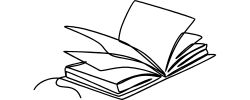
KU vs. The Competition: Kobo Plus, Scribd, and Your Local Library
So, is Kindle Unlimited the only game in town when it comes to ebook subscriptions? Nope! There are other options out there, and it's worth comparing them to see which one might be the best fit for you. I've personally tried a few of these, and I've done a lot of research on the others.
Here's a quick rundown of the main contenders:
- Kobo Plus: This is probably the closest competitor to KU. Kobo Plus launched in 2017. It offers a similar "all-you-can-read" model, but with a few key differences. The catalog is smaller than KU's, but it includes more books from traditional publishers. So, you might find more familiar names here. The pricing varies by country, but it's generally comparable to KU. Kobo Plus offers three subscription plans: Read, Listen, and Read & Listen. The Read plan in Canada costs $9.99 CAD, the Read & Listen plan costs $12.99 CAD. One big advantage of Kobo Plus is that you don't need a Kobo e-reader to use it. You can read on any device using the Kobo app. Kobo Plus is slowly expanding to more and more markets, so check if it’s available in your country.
- Scribd: Scribd is a bit different. It offers ebooks, audiobooks, magazines, documents, and even sheet music. It's more of a "digital library" than a direct competitor to KU. The catalog is large and diverse, but the selection of popular ebooks can be hit-or-miss. Scribd has a monthly subscription of $11.99 USD. Scribd also has a limit, and it's a bit complicated. You get access to a vast library, but after reading/listening to a few titles, the selection may be limited until the next month.
- Your Local Library (Libby/OverDrive): Don't forget about your local library! Many libraries offer ebook lending through apps like Libby and OverDrive. The selection varies wildly depending on your library system, but it's often a great way to borrow new releases and popular books for free. The downside? Wait times. Popular books can have long waiting lists, just like with physical library books.
Here's a quick comparison table:
| Feature | Kindle Unlimited | Kobo Plus | Scribd | Local Library (Libby/OverDrive) |
|---|---|---|---|---|
| Price (USD) | $11.99/month | Varies by Country | $11.99/month | Free |
| Catalog Size | 4M+ ebooks | Smaller than KU | Large and diverse | Varies by library system |
| Big Publishers? | Mostly No | More than KU | Hit-or-miss | Often Yes |
| Exclusivity? | Yes | No | No | No |
| Device | Kindle/App | Any/Kobo App | Any/App | Any/App |
| Borrow Limit | 20 | Unlimited | "Soft" limit | Varies by library |
Ultimately, the best choice for you depends on your reading habits and preferences. If you love discovering indie authors and reading lots of romance or genre fiction, KU is a great value. If you prefer a wider selection of books from traditional publishers, Kobo Plus might be a better fit. If you want a diverse digital library with ebooks, audiobooks, and more, Scribd is worth considering. And if you're on a budget and don't mind waiting, your local library is an unbeatable option.
I personally use a combination of KU and my local library. KU satisfies my craving for new and indie books, and my library helps me keep up with the latest releases without breaking the bank.
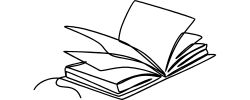
The Verdict: Is Kindle Unlimited Worth It? (And How to Make the Most of It)
So, after all this, the million-dollar question (or, well, the $11.99-a-month question): Is Kindle Unlimited worth it?
My answer? It depends. (I know, I know, that's not very satisfying, but it's the truth!) (I love it, though!)
If you're a voracious reader who loves discovering new authors, enjoys genre fiction (especially romance), and doesn't mind the limitations of a borrowing service, then yes, Kindle Unlimited can be an amazing value. I've personally discovered some of my all-time favorite authors through KU, and I've read hundreds of books I probably wouldn't have found otherwise. I love that KU gives me the option of “try before you buy” so I can read a book, and if I love it, buy it later to have “permanently” in my Kindle library.
But, if you're primarily looking for the latest bestsellers from major publishers, or if you prefer to own your ebooks “permanently”, then KU might not be the best fit. You'll likely be better off buying those books individually or using your local library.
Here's my final verdict, broken down into a simple "yes" or "no" based on different reader profiles:
- Avid Romance/Genre Fiction Reader: YES
- New Release Hunter: NO
- Indie Author Supporter: YES
- Occasional Reader: MAYBE (consider a free trial first)
- Ebook Collector: NO
- Budget-Conscious Reader: YES (but also use your library!)
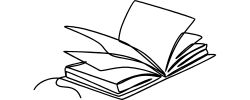
How to Make the Most of Kindle Unlimited:
If you do decide to give KU a try, here are a few tips to get the most out of your subscription:
- Explore, Explore, Explore: Don't be afraid to try new authors and genres. You might be surprised at what you discover.
- Read Full Books: Remember, authors get paid by the page, so finish the books you start (if you're enjoying them!).
- Use a Kindle E-reader (If Possible): It really does make a difference in the reading experience.
- Keep an Eye Out for Promotions: Amazon often offers free trials or discounted months.
- Manage Your Borrowed Books: Return books you're not reading to free up space for new ones.
- Be Mindful of Exclusivity: Remember that books can come and go from KU.
- Combine with Other Services: Use KU alongside your local library or other ebook subscriptions for maximum reading variety.
Kindle Unlimited isn't perfect, but for the right reader, it's a fantastic way to access a massive library of books and discover new favorites. It's changed the way I read, and I hope this guide helps you decide if it's right for you, too! Now go forth and read!
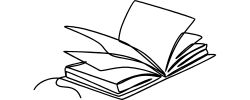
Are Ready to Start Your Reading Journey?
The world of digital reading subscriptions has transformed how we discover and consume books. Whether you choose Kindle Unlimited, Kobo Plus, or stick with traditional book buying, what matters most is finding a system that keeps you excited about reading. If you're considering KU, there's never been a better time to try it out. Amazon regularly offers promotional trial periods that let you explore the service risk-free. Why not give it a shot? Start with a genre you love, try a new author, and see where the journey takes you. Your next favorite book might be just a click away.
Ready to explore? Here's what to do next:
- Sign up for a free trial of Kindle Unlimited through your Amazon account.
- Download the Kindle app or dust off your e-reader.
- Pick 2-3 books from different genres to start with or just start bingeing your favorite authors.
- If you haven’t already, join all the book groups to share your discoveries and get personalized recommendations.
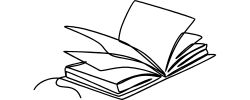
That's everything I know about Kindle Unlimited! Whether you're a voracious romance reader, a genre-hopping enthusiast, or just someone trying to feed their reading habit without breaking the bank, I hope this guide helps you decide if KU is right for you.
I'd love to hear about your experiences! Are you already a KU subscriber with favorite hidden gems to share? Maybe you're new to it and have questions I haven't covered? Or perhaps you've tried it and decided it wasn't for you? Drop a comment below and let's chat about it. After all, the best thing about being a reader is getting to share our bookish discoveries with each other!
Find me everywhere:



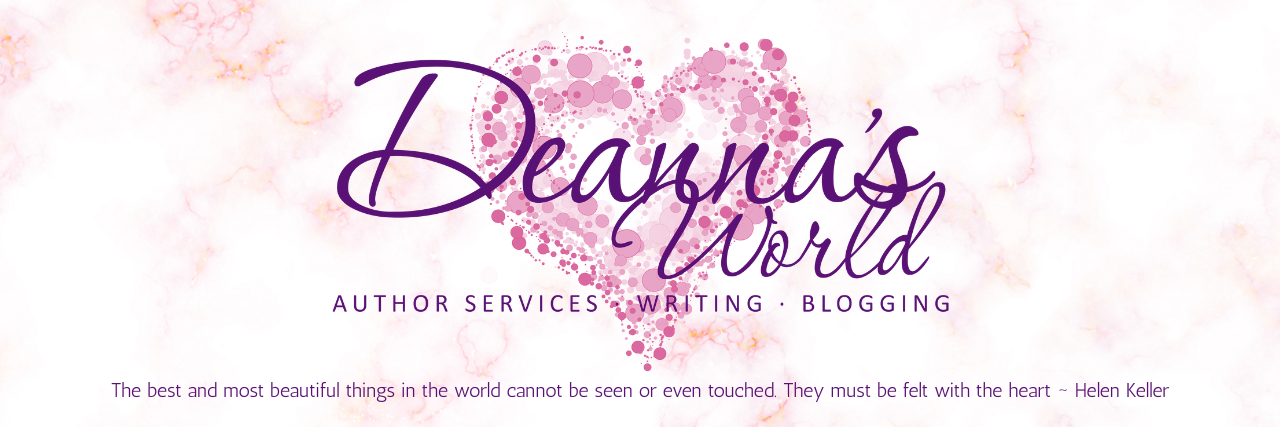
Great article. I've got to say that you don't actually own the books you buy. You're only buying a licence to read and it can be removed or updated at any time.
ReplyDeleteI think that if a book goes out of KU, if it's in your library, it will stay there till you read and /or return it.
Gill
Yep, and that’s a whole other long convoluted discussion that I didn’t want to get into here. The whole licensing thing where people don’t own the book is a whole thing. And no one really paid attention to it until recently.
DeleteTo your second point about it staying there until you return it, that’s true too. Although I’m never really sure if the person needs to turn off wifi so their devices or apps don’t sync, or it stays as long as they don’t return it. I’m never entirely certain as I’ve never tried it and since I read using my iPad mini, the wifi is almost always on.
No, WiFi can stay on. I had a book for ages that left KU, before I read and returned it
ReplyDeleteGill
That's good to know. I was always under the impression that if you didn't want to have the book automatically returned to turn off wifi. Or rather, that's what I've heard anyway.
Delete